Adjusting OSX Terminal with bash, rearranging and enabling colours to allow for easier scanning and readability. Located in user home directory, .bash_profile can be edited with nano .bash_profile or preferred editor.
The following can be added to the file:
export PS1="\[\033[36m\]\u\[\033[m\]@\[\033[32m\]\h:\[\033[33;1m\]\w\[\033[m\]\$ "
export CLICOLOR=1
export LSCOLORS=ExFxBxDxCxegedabagacad
alias ls='ls -GFh'
Changes the bash prompt to be colorised, and rearranges the prompt to be
username@hostname:cwd $Enables command line colours
Defines colours for the
lscommandThis alias includes a few flags by default.
Gcolorises output,hmakes sizes human readable andFprints a/after a directory,*after an executable, and a@after a symlink, making it easier to quickly identify things in directory listings.
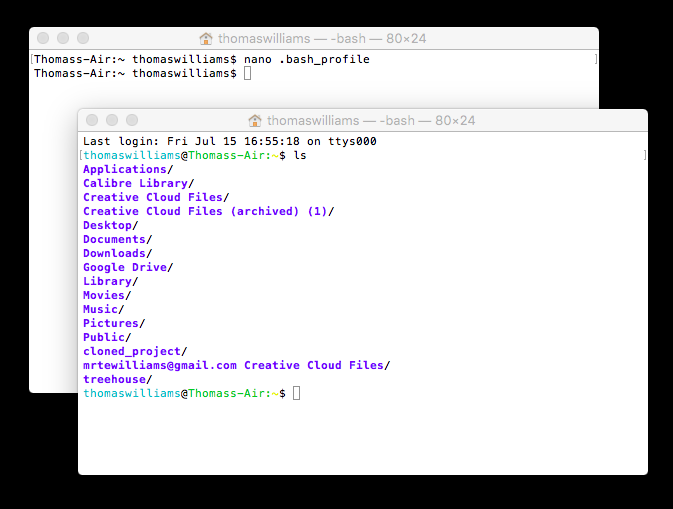
Further customisation options and reading here.